Long nails are great, but they can be a problem if you don’t know how to type with them. But, with a few tips, you can supercharge your typing speed with long nails or even fake acrylic nails. So, how do you type fast with long nails?
The best way to type with long nails is to improve your keypress accuracy even at a slower speed. With time, your accuracy and typing speed will improve with fake acrylic nails. Also, choose oval and flat-shaped nails instead of pointy ones to make it easier to type on the keyboard.
If you like wearing long nails, different keyboards can also affect your typing accuracy and speed. I found using bigger keyboards to make my typing work a lot easier than when using smaller ones, such as the 60% keyboard.
How to Type with Long Nails

However, you don’t want your long nails to interfere with your daily life. Apart from typing, mishandling the nails or continuously hitting them on the computer keyboard can make them break.
Here are great tips on how to type on the computer and even phone keyboards with long nails:
1. Choose the right nail shape
If you want to achieve better productivity while typing, choose the right nail shape. Sharp and pointy fingernails are likely to give you a hard time. However, oval or flat-shaped nails are better when typing on a keyboard.
Also, ensure your nails are extending about the same length on the same hand.

2. Use the correct posture
If you spend a lot of time on your desk, it’s essential to maintain the correct posture to avoid any strain injuries. It would be best if you went for comfort first. Go for a chair with a backrest. Alternatively, you can use a cushion to support your lower back.
The computer screen also needs to be at eye level. Adjust the height of your chair to grasp your forearms parallel to the floor. When typing, your elbows should be bent at a neutral 90-degree angle to enable natural finger placement.
Your hands need to rest flat on the keyboard. Lastly, don’t strain or stress in your wrists, arms, or fingers.
3. Use fingers tips rather than nails
Long nails force you to angle your fingers differently. The hands are usually slightly curved and relaxed with short nails, but this isn’t the case with fake nails. Use your fingertips to type and avoid tapping your nails on the keyboard. Moreover, typing with nails is uncomfortable, and you are likely to break them in the process.
Unlike fingers, Fingernails don’t have a wide point of contact. Always keep your fingers in an extended position when typing.
4. Improve your typing accuracy instead of speed
When wearing acrylic nails and you are used to typing fast, you may need to slow down. As much as you want to type a certain number of words per minute, achieving that at first wouldn’t be easy. However, typing slowly ensures you avoid making typos or breaking your nails.
Slow down to ensure you are used to making accurate inputs before deciding to speed up. Without precision, speed means nothing. Your focus should be on making the right inputs and pressing the right keys.
5. Take breaks in between your typing sessions
It takes time to adjust to typing with long nails. Usually, you have to make changes to your typing speed, hand position, and typing methods. The frequent breaks ensure you rest your ligaments, joints, muscles, and tendons.
When you feel tired, stand up and stretch. To release the tension on your wrist, stretch your arm above your arms straight out of you, then use your other arm to pull it back and then downwards.
6. Practice typing more often
Typing on a keyboard with long nails becomes second nature if you do it consistently. You only need to know how to type correctly and accurately. Also, it would be best to learn how to type without looking at the keyboard.
Review the modern QWERTY keyboard and check if your style matches up with the recommended techniques. With time you’ll get used to the required protocol. You’ll learn how to type naturally faster while maintaining accuracy. With or without long nails, you will do fine.
With practice each day, you will train your fingers to move gracefully around the keyboard and eventually increase your speed. Slowly but sure, you will get the hang of it.
What Is the Best Keyboard for Long Nails?
Choosing the right keyboard is key to typing faster and ensuring your nails from breaking. You need a keyboard with a compact design that’s suitable for long nails. Before settling for a keyboard, consider the following tips:
- Ergonomic design- Ergonomic design keyboard comes with enough space for you to align your waist and sit in the correct posture. Additionally, you can adjust your fingers to prevent your long nails from breaking.
- Non-slip material- long nails tend to slip away while typing. A lot of keyboards are designed to let the fingers rest on the keyboard, which is unfortunately slippery for fingernails. When purchasing a keyboard, go for one that’s made of non-slip material.
- Silent typing –Unlike normal nails, long nails make more sound than the usual nails. The sound can be irritating to both you and your colleagues. Keyboards that make less sound even when pressing hard, are the best.
Logitech Ergo K860 Keyboard
Logitech ergo is a full-sided compact design keyboard. It has an ergonomic material that helps you type with long nails while slipping less because of its robust material. This keyboard ensures you have the perfect posture and better comfort when working on different works. Furthermore, its fabric is stain-resistant and easy to clean.
Iclever portable Ergonomic Keyword
Iclever is a three-folding keyboard that works with both wired and wireless connections. It’s compatible with all devices including, windows, IOS, and android. Being non-slippery, it ensures excellent performance when typing with long nails.
Logitech MX keys wireless keyboard
Logitech is a wireless keyboard that has a sturdier design. Because of its premium design, it enables you to do extreme tasks with ease. Additionally, it has increased key stability, thus the reason for low noise keys when pressing.
The keyboard has enough space in between it; hence easier to press. Also, it provides comfort even when typing with long nails. Lastly, it comes with a separate palm rest to give you a comfortable typing experience while working in a tense situation.
Microsoft Sculpt Ergonomic Keyboard
This is one of the best keyboards for acrylic nails. It has a separate mouse and separate number pads. The split keyset design helps you position your forearms and wrist naturally and flexibly.
Also, it has a non-slippery cushioned palm rest and silent keys that make extremely low or no noise while typing fast.
Best Nail Shapes for Typing
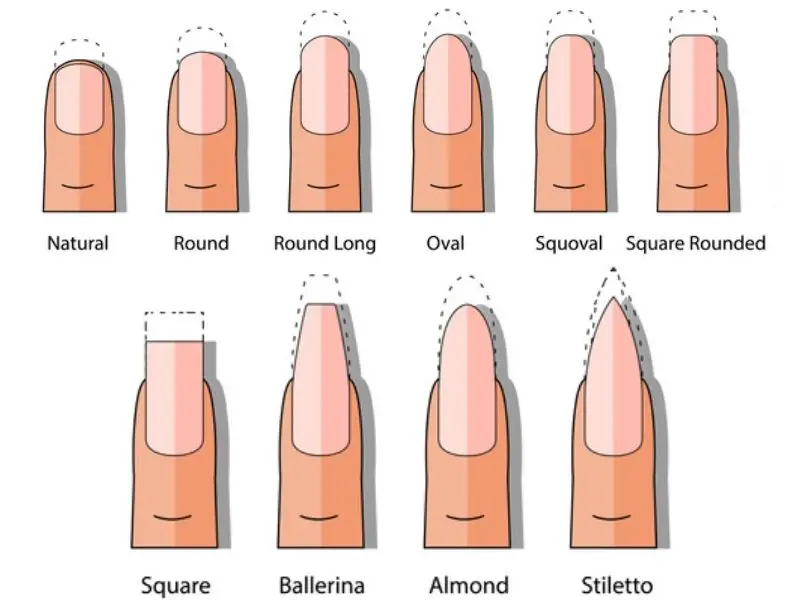
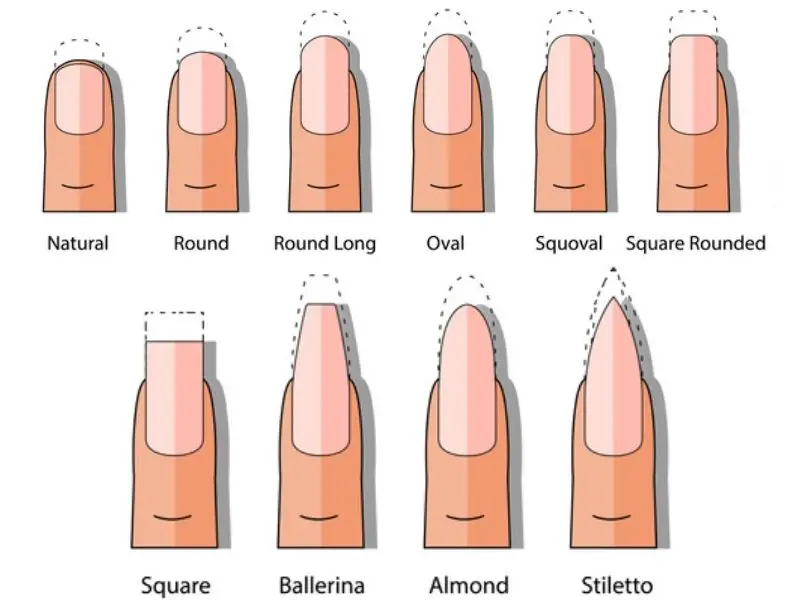
There are different nail shapes in existence. If you love nails, but your current shape isn’t working for you, you can change to a low-key style. Later you can upgrade to crazier and bigger styles as you become more comfortable typing with them.
Round Nails
Round nails are best for beginner typists who enjoy fresh press-on styles. They are almost like your natural shape, allowing the ease of adapting to the world of wearing long nails. You can start with a bit shorter length and then upgrade to medium.
Oval Nails
Unlike round nails, they come in more extended length and have a wider border, making it tougher to adjust on the keyboard. However, these nails are great when adapting to a certain typing style or when trying to get comfortable wearing bigger, bolder shapes.
Stiletto Nails
Stiletto-shaped nails are longer, pointy shapes that speak boldly. They are not too wide; hence you can easily type with them without hitting the wrong keys again and again. When you are good with speed, you can increase the length of the stiletto shape to your liking and challenge your typing skills.
Square Nails
Square nails are great for anyone who spends most of their time typing. It’s one of the most common nail shapes and easy to maintain. Unfortunately, the square nail width poses a problem for people who seek to master the art of typing fast and accurately. You will likely keep pressing the wrong inputs, forcing you to slow down instead of focusing on precision.
Coffin Nails
Although they make you look like a pro, their tapered shapes aren’t the best for typing. They have wider sides and look amazing in their longer forms. Nevertheless, this doesn’t mean you can’t type on these nails; you just have to become a press-pro.
Do Fake Nails Make You Type Slower?
Shorter nails equal better accuracy. Having fake nails puts you in a situation where you don’t have the time to examine the position of your nails or the keys. You might be pressing a key with your finger, and due to your nails, you can unintentionally press the wrong key around it. Thus, longer nails equal more errors.
Fake nails may slow down your typing speed, but that doesn’t mean you can’t increase the speed with time.
Typing with nails can prove challenging. However, your nail choices shouldn’t affect your productivity. Hence, you can easily find your way around with the right tips. With time, you’ll get used to them.
